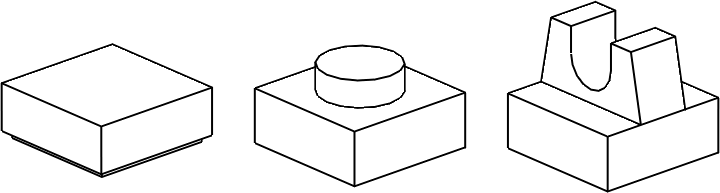
CSS
Cascading Style Sheets (or CSS for short) are a common way to format web pages. While Bricklink strips out many of the tags used in CSS, it is possible to link to CSS files and use them in a limited way to make your Bricklink-hosted pages more attractive.
For more information on CSS, try this CSS Tutorial. There are numerous other CSS resources on the web. Bear in mind that many of the features will not work on Bricklink, so some trial and error may be necessary to get the results you want.
Include Font Awesome Icons in your Pages Bricklink makes use of a free icon hosting service called Font Awesome that allows you to insert icons in your pages. Here are some examples: Insert icons for emphasis Please be aware your home country may impose import duties on your purchase. Use icons in lists
- Great Selection
- Quick Service
- Rocketships
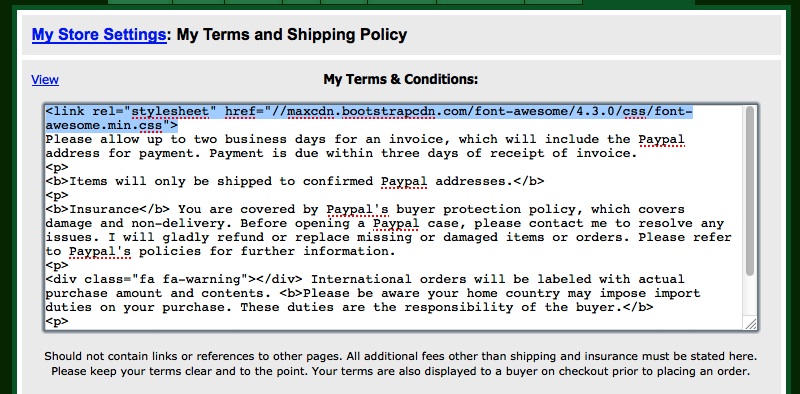 3. Next, visit the Font Awesome website and choose an icon to use. Make note of the name of the icon.
4. Insert the code below where you want the icon to appear inserting the name of the icon where it says ICON_NAME.
For this example we'll use the icon called warning. Paste the text where you want the icon to appear:
3. Next, visit the Font Awesome website and choose an icon to use. Make note of the name of the icon.
4. Insert the code below where you want the icon to appear inserting the name of the icon where it says ICON_NAME.
For this example we'll use the icon called warning. Paste the text where you want the icon to appear:
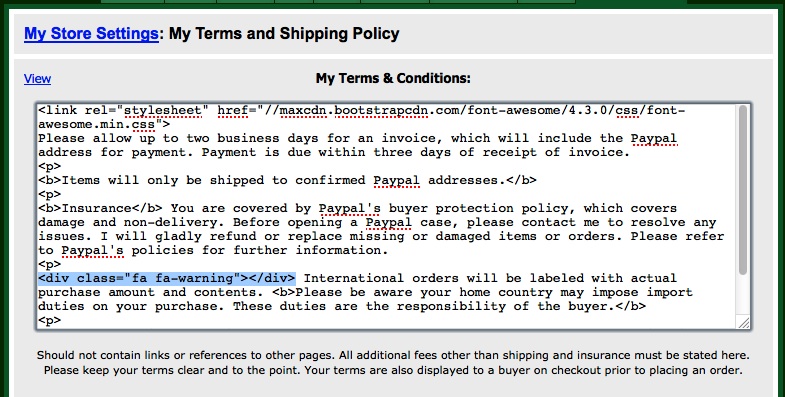 5. Click the Submit Changes button and view your page for any format issues.
Using icons as list bullets
To create an unordered list using icons for bullets, such as the one below, copy the code and alter it with the icon names and list contents:
5. Click the Submit Changes button and view your page for any format issues.
Using icons as list bullets
To create an unordered list using icons for bullets, such as the one below, copy the code and alter it with the icon names and list contents:
- Great Selection
- Quick Service
- Rocketships
- On your splash page
- On your terms page
- On your About Me page
You can even make them spin. Please do not make them spin.For more examples, visit Font Awesome. Note: The Font Awesome examples direct you to use the i or span tags to include icons. These will be stripped by Bricklink! Instead, substitute the div tag.